Quick Start
This guide introduces the FoBE Core nRF52840 Mesh and how to use it for LoRa/LoRaWAN applications.
Hardware diagram
The following figure illustrates the FoBE Core nRF52840 Mesh hardware diagram.
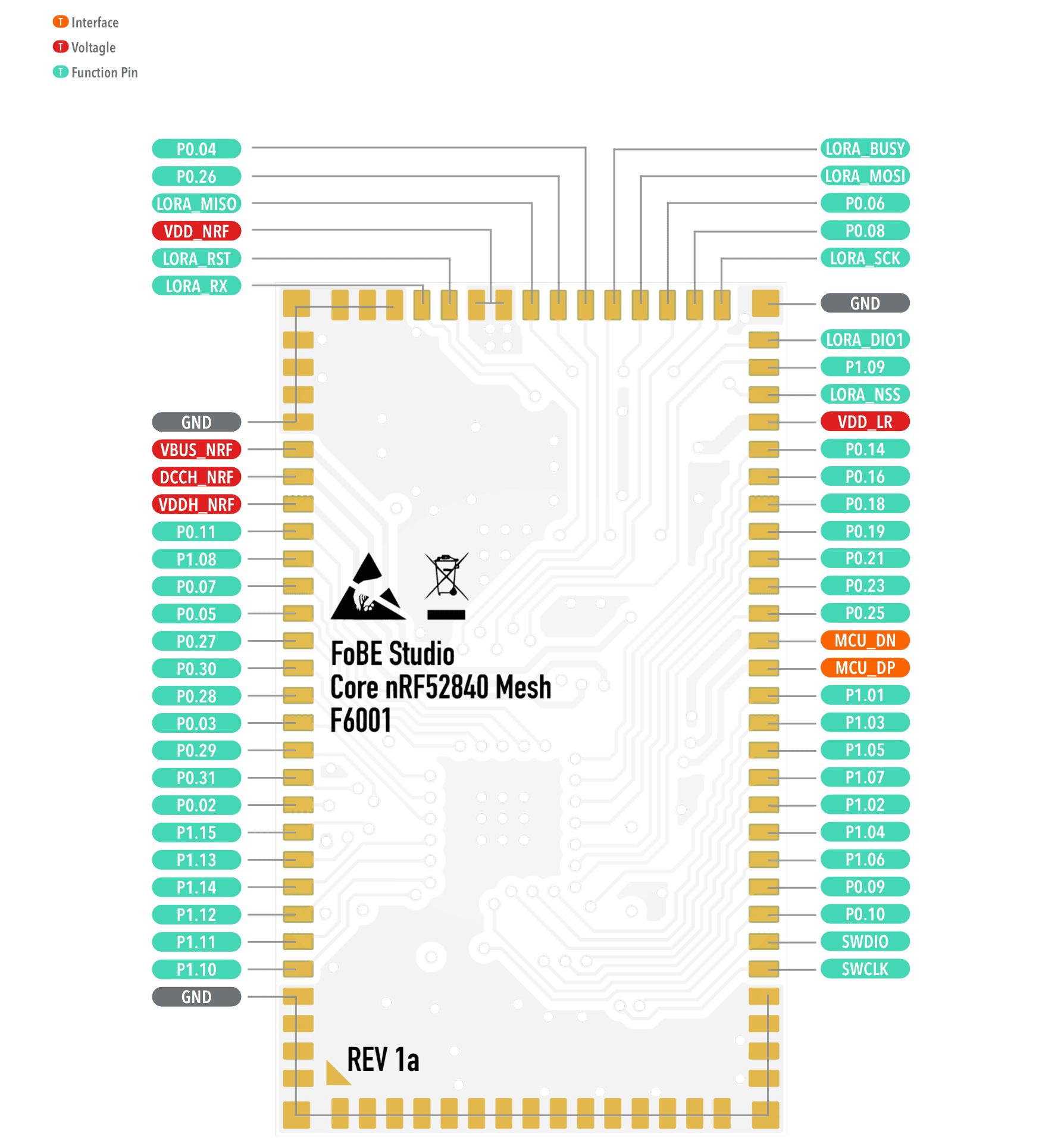
Mechanical dimensions
FoBE Core nRF52840 Mesh is a single-sided 15.24mm x 25.4mm 1.6mm thick PCB with 90 pads (including GND).
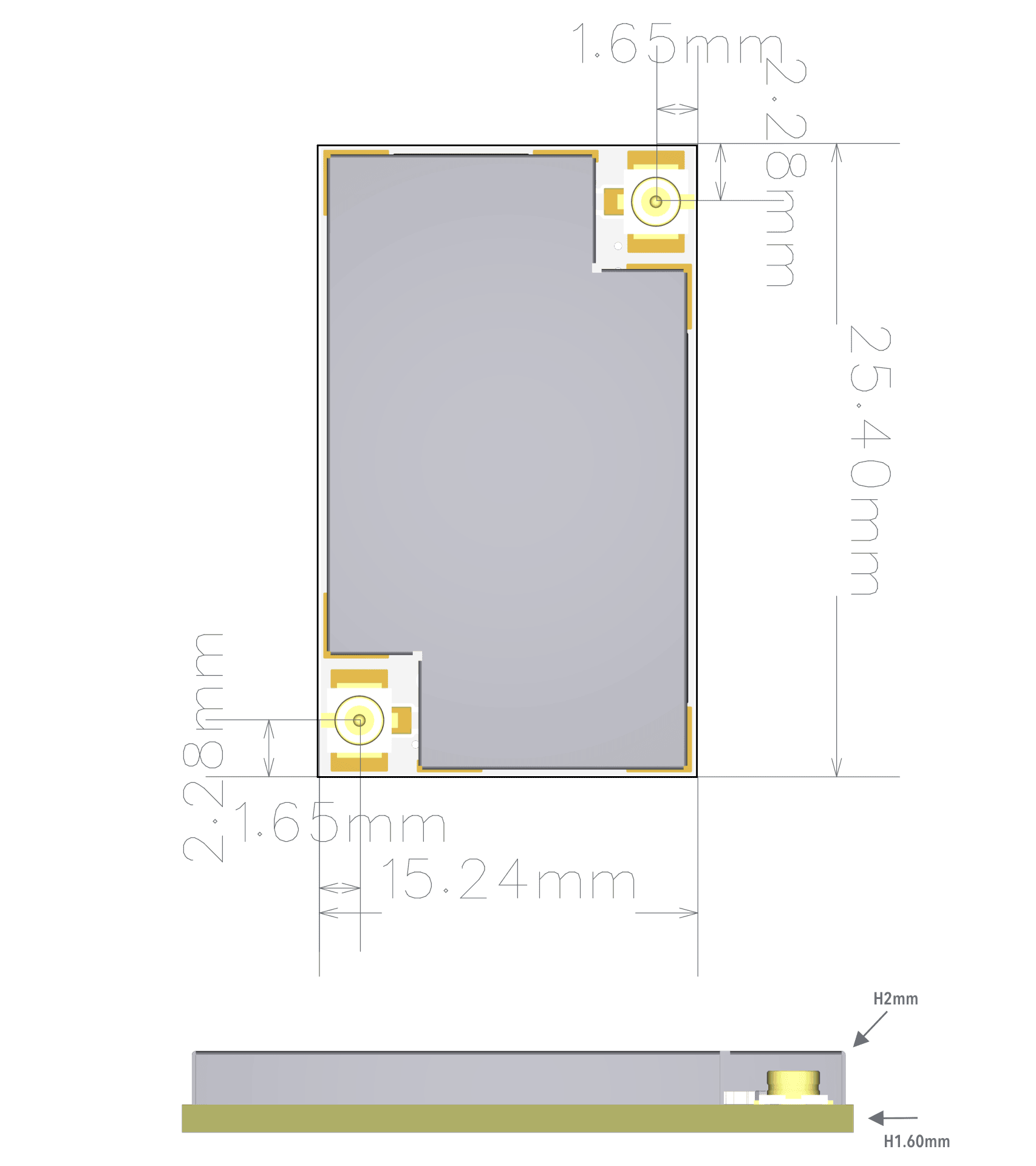
Pinout
All nRF52840 pins are available as 90 pads (including GND) on the module. Please refer to the nRF52840 datasheet for detailed pin descriptions and functionalities.
Programming
Development Environment Setup
To start developing applications for the FoBE Core nRF52840 Mesh, you'll need to set up a development environment. Here are the recommended steps:
- Install the Arduino IDE: Download and install the latest version of the Arduino IDE from the official Arduino website.
- Install the Board Support Package (BSP): Add the necessary board support package for the nRF52840 to the Arduino IDE. This will allow you to compile and upload code to the module.
- Install LoRaWAN library: You can use the MCCI LoRaWAN LMIC library to develop LoRaWAN applications.
Example Code
Here's a simple example of sending a LoRaWAN message using the FoBE Core nRF52840 Mesh:
// filepath: example.cpp
#include <lmic.h>
#include <SPI.h>
Note: This is a basic example and may require adjustments based on your specific LoRaWAN network and configuration.