Applications
This guide describes some applications of the FoBE Quill nRF52840 Mesh.
Meshtastic
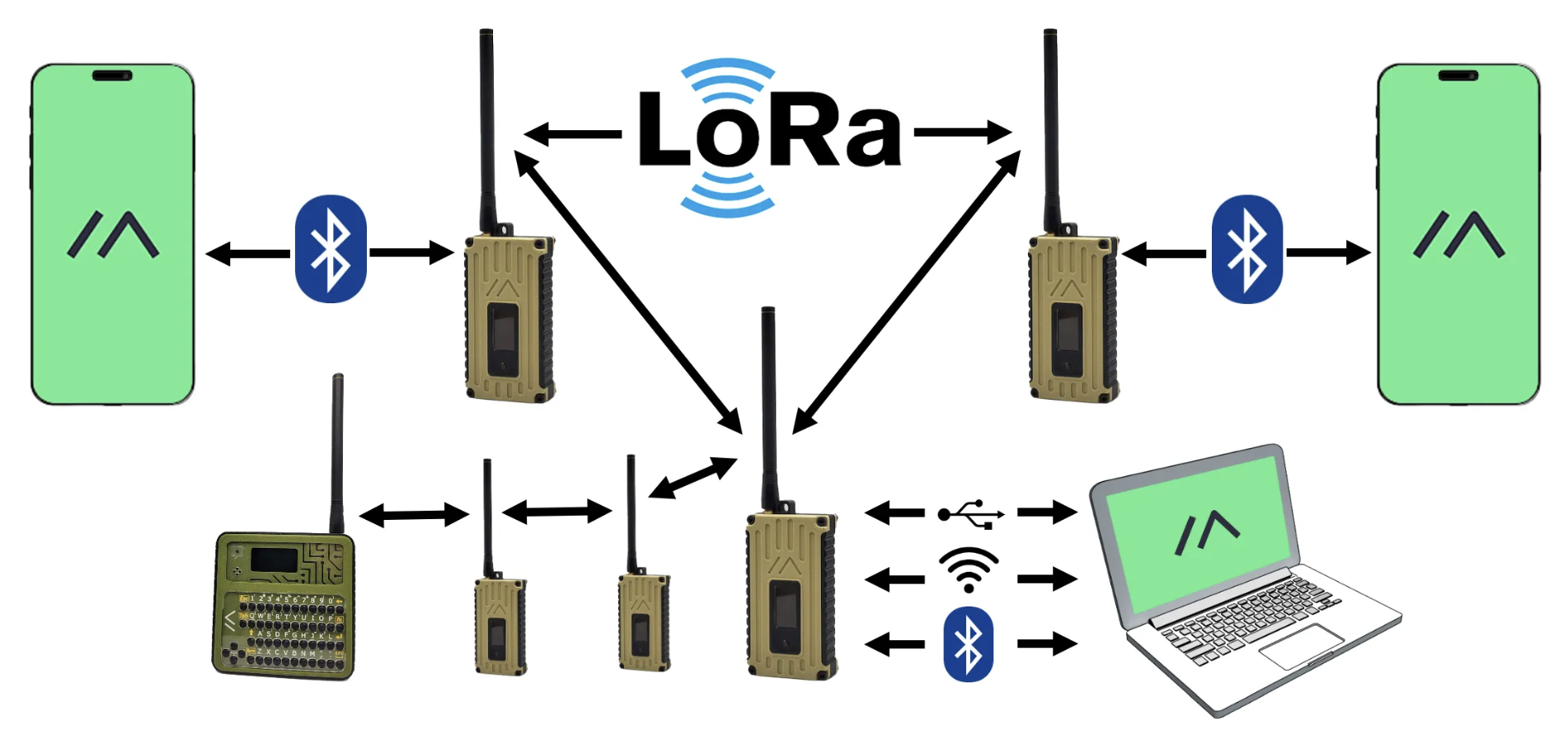
Meshtastic is a popular open-source project that allows you to create an off-grid, decentralized mesh network built to run on affordable, low-power devices.
The FoBE Quill nRF52840 Mesh is compatible with Meshtastic, allowing you to build your own mesh network using this development board.
Flashing firmware
This tutorial will guide users to flash the FoBE Quill nRF52840 Mesh to the Meshtastic version, for those who want to use the Meshtastic network.
Preparation
- FoBE Quill nRF52840 Mesh Board x 1
- USB-C cable x 1
- Computer with Python 3 installed
Wiring
Connect the FoBE Quill nRF52840 Mesh to your computer using a USB-C cable.
Flash Meshtastic firmware
Download the latest firmware from the FoBE Meshtastic Index.
- UF2
- Hex
Double click the Reset button, there should be a FoBE Boot drive on your PC.
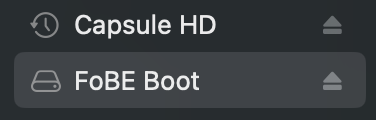
Drag the firmware-fobe_quill_nrf52840_mesh-2.7.3.cf574c7.uf2 file to the drive. The installation will run automatically, then the drive will disappear.
This is recommended method, to install latest version:
pip3 install --user adafruit-nrfutil
To flash the firmware, run the following command:
adafruit-nrfutil --verbose dfu serial --package firmware-fobe_quill_nrf52840_mesh-2.7.3.cf574c7.zip \
--port <your_device_port> -b 115200
Now you can use the FoBE Quill nRF52840 Mesh with the Meshtastic network. You can use the Meshtastic app to configure your device and start using it.
More information can be found in the Meshtastic documentation.